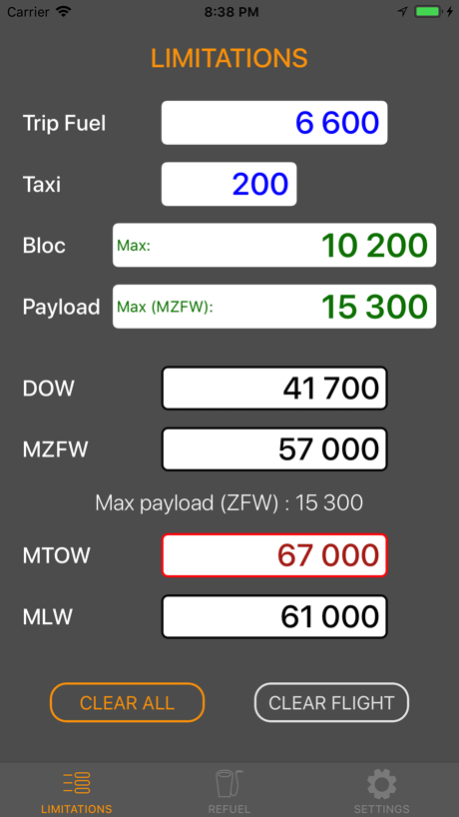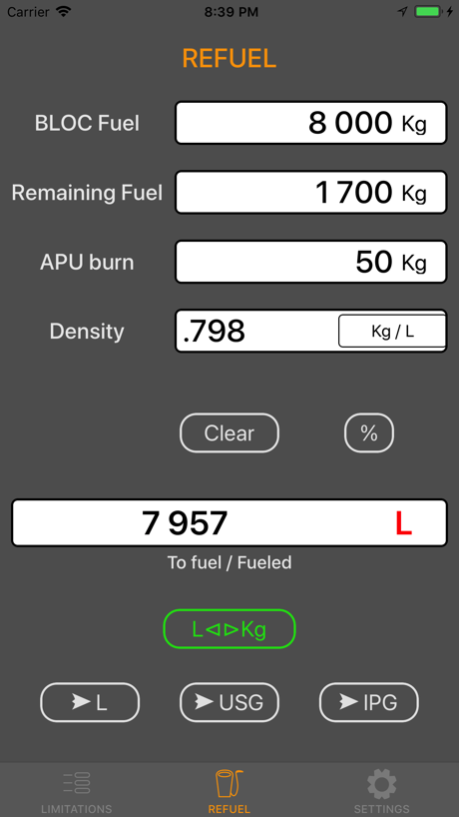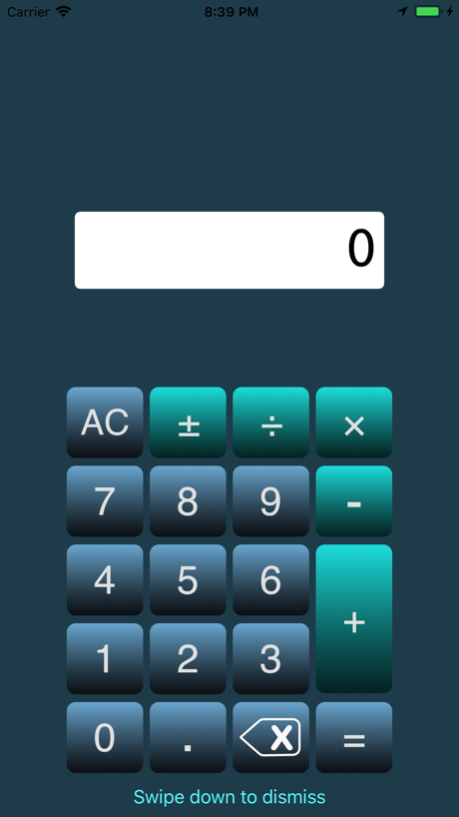Jet Fueling 6.0
Continue to app
Paid Version
Publisher Description
"Jet Fueling" can be used by anyone involved in the process of refueling an Aircraft, and/or determining Payload in regards to Bloc Fuel and vice-versa.
The first tab: "LIMITATIONS" allows to fine-tune available paylod versus desired Bloc Fuel and vice-versa... Desired bloc fuel is computed on this tab.
The second tab: "REFUEL", helps compute the quantity needed to be uplifted (in Liters, US Gallons or ImpG) taking into account:
- The desired quantity upon departure (Bloc),
- The remaining fuel on board at the time of the computation (FOB –Fuel On Board -),
- The fuel consumption of an APU or other power unit until departure,
- And of course Fuel density (specific gravity for the purists).
It also allows for some basic conversions (ex: USg to Lbs, L to kg etc…) as well as specific gravity conversions.
On both these tabs, a basic calculator can be summoned by a swipe gesture. It is dismissed in the same way.
Oct 26, 2017
Version 6.0
This app has been updated by Apple to display the Apple Watch app icon.
- iOS 11 compatibility (doesn't sound like much, but the entire App had to be re-written, hence the delay),
- Slight Interface refresh,
- Eradication of the K factor,
- Settings are a bit clearer,
- The Wine Bar is open !
About Jet Fueling
Jet Fueling is a paid app for iOS published in the System Maintenance list of apps, part of System Utilities.
The company that develops Jet Fueling is Serge Ostrowsky. The latest version released by its developer is 6.0.
To install Jet Fueling on your iOS device, just click the green Continue To App button above to start the installation process. The app is listed on our website since 2017-10-26 and was downloaded 1 times. We have already checked if the download link is safe, however for your own protection we recommend that you scan the downloaded app with your antivirus. Your antivirus may detect the Jet Fueling as malware if the download link is broken.
How to install Jet Fueling on your iOS device:
- Click on the Continue To App button on our website. This will redirect you to the App Store.
- Once the Jet Fueling is shown in the iTunes listing of your iOS device, you can start its download and installation. Tap on the GET button to the right of the app to start downloading it.
- If you are not logged-in the iOS appstore app, you'll be prompted for your your Apple ID and/or password.
- After Jet Fueling is downloaded, you'll see an INSTALL button to the right. Tap on it to start the actual installation of the iOS app.
- Once installation is finished you can tap on the OPEN button to start it. Its icon will also be added to your device home screen.